Free WordPress Themes 2023.

WordPress, the powerhouse of website creation, continues to dominate the online landscape. One of the platform's standout features is the vast array of themes available, catering to every imaginable niche. As we step into 2023, the focus on visually appealing and functional themes is more significant than ever. In this article, we'll explore the realm of free WordPress themes, shedding light on the trends, popular choices, installation guides, customization tips, and the ongoing debate of free vs. premium options.
I. Introduction
A. Definition of WordPress Themes
In the dynamic world of web design, a WordPress theme serves as the visual backbone of your website. It determines the overall layout, style, and functionality, allowing users to personalize their online presence.
B. Importance of Choosing the Right Theme
Your theme is not just about aesthetics; it plays a crucial role in user experience, SEO, and site performance. Selecting the right theme is akin to choosing the perfect outfit for your website—it should represent your brand and cater to your audience.
II. Trends in WordPress Themes for 2023
A. Minimalistic Designs
2023 welcomes the continuation of the minimalist trend in web design. Clean layouts, ample white space, and a focus on essential elements contribute to a user-friendly experience.
B. Mobile Responsiveness
In an era dominated by smartphones, themes that seamlessly adapt to various screen sizes are not just a luxury but a necessity.
C. Dark Mode Integration
The demand for dark mode options persists, providing users with a visually comfortable experience, especially during nighttime browsing.
Free WordPress Themes 2023.
A. Astra

Astra stands out for its versatility and performance. It's lightweight, customizable, and compatible with popular page builders, making it an excellent choice for various website types.
B. OceanWP

Renowned for its speed and SEO-friendly structure, OceanWP is a go-to theme for bloggers and businesses alike. Its extensive customization options add to its appeal.
C. Hestia

Hestia boasts a modern design and seamless integration with popular plugins. Its one-page layout option is perfect for those aiming for a simple yet impactful online presence.
IV. Key Features to Look for in a WordPress Theme
A. SEO-Friendly Structure
Ensure your chosen theme follows SEO best practices, including clean code and proper heading hierarchy, to boost your website's search engine visibility.
B. Customization Options
The ability to personalize your theme is paramount. Look for themes that offer a range of customization options, allowing you to align your website with your brand.
C. Speed and Performance
A slow website can turn visitors away. Opt for themes optimized for speed to ensure a smooth user experience.
V. How to Install a WordPress Theme

A. Accessing the WordPress Dashboard
Log in to your WordPress dashboard and navigate to the "Appearance" section on the left-hand menu.
B. Navigating to the Themes Section
Once in the "Appearance" menu, click on "Themes" to access the theme management section.
C. Uploading and Activating a Theme
Select "Add New" to upload a new theme. After uploading, click "Activate" to make the theme live on your site.
VI. Tips for Customizing Your WordPress Theme
A. Header and Footer Adjustments
Customize the header and footer to match your brand. This is often the first and last impression visitors have of your site.
B. Color and Typography Choices
Choose a color scheme and typography that complements your content and enhances readability.
C. Widget Placement
Strategically place widgets to highlight important information and encourage user engagement.
VII. Importance of Regular Theme Updates

A. Security Enhancements
Regular updates often include security patches, crucial for safeguarding your website against potential threats.
B. Bug Fixes
Updates address bugs and glitches, ensuring a smooth and error-free user experience.
C. Compatibility with WordPress Updates
Keeping your theme up to date ensures compatibility with the latest WordPress versions, preventing functionality issues.
VIII. User Reviews and Ratings
A. Utilizing Reviews for Decision Making
Before settling on a theme, consider user reviews to gauge the experiences of others with the same theme.
B. Trustworthy Sources for Theme Reviews
Look for reviews on reputable websites or forums dedicated to WordPress and web development.
C. Considering Both Positive and Negative Feedback
A balanced view of reviews provides a more accurate understanding of a theme's strengths and weaknesses.
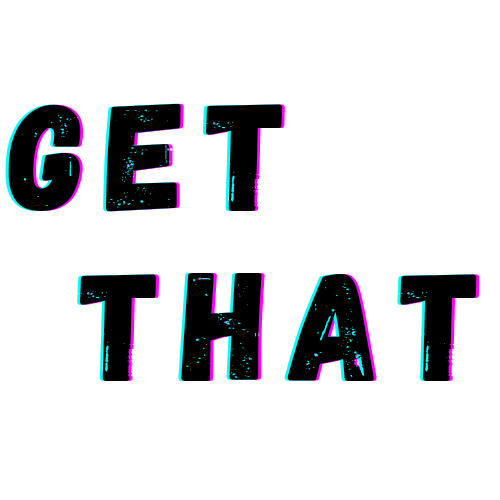



0 Comments